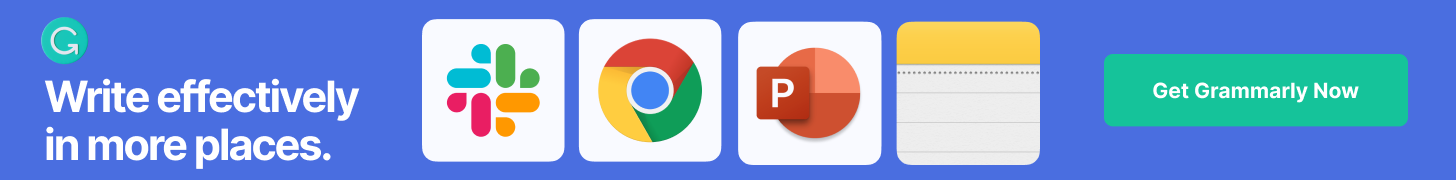In the information era, writing good content is the best way to showcase your products and services, and writing good content requires creativity that drives traffic.
The biggest challenge in writing content is its grammatical errors and your choice and words and tone that I like about it.
If you get a tool that helps you in writing, like a teacher that sits with you and corrects your content the moment you write, it is like a dream of every content writer.
In this article, we will talk about Grammarly Premium, which will do this job for you so that your content delivers the quality that it is expected to do.
I use Grammarly Premium for my daily work, where I do my content writing and check plagiarism, tone, spelling, etc., and any other service does not do this.
In this review, my goal is to make your buying decision well-informed and more decisive and make you realize the value of money. In addition, it will help you find out whether you should pay for the premium version or not.
About Grammarly
Grammarly is the tailor-made assistant for content writers that helps in improving the overall content quality by rectifying grammatical mistakes, improving readability, enhancing content clarity, and increasing engagement together with plagiarism checking.
Grammarly is the complete package for those who want to create the best yet most engaging content copy.
The company originated from San Francisco in 2009 and can be used via software plugins, a suite of desktop and web apps.
Who Can Use Grammarly?
Although Grammarly is for everyone who rights content no matter what the purpose for writing it but it is helpful for everyone but the targeted audience for Grammarly is as follows;
- Bloggers
- Copywriters
- Freelance
- Writers
- Authors
- Journalists
- Students
- Teachers
- Small Business Owners
- Freelance
- Anyone who uses English in writing.
The languages supported by Grammarly are American English, British English, Canadian English, and Australian English.
Grammarly Pricing
Grammarly premium options are divided into different periods:
- Monthly subscription at $30
- Quarterly subscription at $60
- Annual subscription at $144
How to Use Grammarly?
To start using Grammarly for your business, you need to log in with your Google or Facebook account, to begin with, the free version, and if you need so, you can switch to the premium version as per your requirement.
Web App
Using the web page option for Grammarly is very simple. First, you can go to app.grammarly.com and paste your content there, and it will do everything for you that we have discussed so far. Then, once it does its job, you can copy the corrected content and paste it into your main file.
Desktop App
You can also download the desktop app and drag and drop your content there, in fact, in a file, and it will correct the content written by you and suggest the changes that you can use for your main content.
Browser Extensions
Using browser extensions or plugins is the most common way we have found where people use Grammarly for their business as it is straightforward to use.
You need to install the plugin for your browser. It will scan every content, type an article, write an email, or respond to social media comments without visiting any other website.
MS Office Plugin
Grammarly can be used as a supported plugin for MS Office, which you can install, and it will check all the content that you write on your MS Word or Excel or any other Microsoft Office application.
Grammarly Keyboard
Do you know that Grammarly offers an official keyboard for your iOS or Android smartphone where it will scan everything for grammatical purposes no matter what you type? So, for example, the words written in English will go through a scan of Grammarly.
What’s so Special in Grammarly Premium Version?
You can’t get any better than Grammarly Premium when it comes to online grammar checkers.
To begin with, the premium version includes everything that is included in the free version. Then there’s everything else.
Grammarly Premium has a far larger number of grammar, punctuation, sentence structure, and context checks. It will look for the following things in addition to the tests in the free version:
- Inconsistencies in writing
- Hazy sentence structure
- Wordiness or the overuse of words
- The tone is not acceptable
- Insensitive or unclear Language
The Thoughts
If Grammarly helps you make money, you should go for its premium version because it is not a waste of money; it is an investment.
If I talk about myself, yes, it is worthwhile. Even after writing content for the last 2 years, I needed a companion that I could rely on, and Grammarly filled that space.
I use Grammarly as a plagiarism checker, too, because I can’t trust any other service, for it is a crucial part of a freelance writer.
Add finally, while I was writing this article and reviewing Grammarly for you, it corrected my errors in the background.